Supercharge Your Archviz Workflow with Pristina.ai

Turn any image in to a professional grade image
Use any model and let AI make it beautiful
Plugin built directly in to Blender
Save hours in texturing & polishing


Streamlined workflow
Deliver photo-realistic images to your clients in half the time
Stop masking, exporting, uploading then re-adding to the scene. Instead save hours by having the AI do it for you directly in Blender or 3dsMax
Mask the objects you want to make realistic
Configure Pristina with your prompt and hit start
Get a high-fidelity image added directly in your scene




Agency grade images
Build stunning scenes with any model. Showcase ready in minutes.
Focus on building a great scene with whatever low-grade model. Use Pristina to 10x the quality of the major features.
Build a great scene without thinking about textures
Use any models or libraries you currenty use
10x the realism of key elements — people, surfaces, vegetation — automatically.
Focussed AI enhancements
Dedicated resolution to each object
Instead of applying one prompt to an entire render, Pristina lets you enhance each object individually, focusing AI power exactly where you want it.
Keep your scene intact — no random changes to areas you didn't select
Faster, cleaner workflow — one-click results without leaving Blender or 3ds Max
Geometry-aware masking — perfectly aligns to your camera and models


The Ultimate AI-Automation tool for 3D Artists.
Create stunning, photorealistic renders in seconds, not hours. Perfect for product visualization, architectural renders, and creative projects.

Join 150+ Artists Already Using Pristina.ai
Start creating stunning renders with AI technology today
Get Started FreeFrequently Asked Questions
Have another question? Contact us via email



